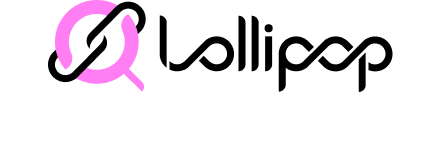- In order to perform a deposit, the origin network (left) needs to be Ethereum and the destination network (right) needs to be Lollipop.
- Next you will need to select which tokens you’d like to deposit. You can do this by clicking on the card placeholder which will bring up an interactive trading card hand. Select the token you’d like to deposit.
- Once the token has been selected, input the amount you wish to deposit.
- Depending on the token, you may have to approve your tokens to be used by Lollipop Bridge.
- Once the transaction details is checked, click the Deposit button to bring up the final confirm screen.
- Review details then click Confirm Deposit to bring up the Metamask confirm window.
Your deposit may take up to 20 minutes to complete. If the deposit doesn’t arrive, please contact us through help request form located under “MORE” menu.